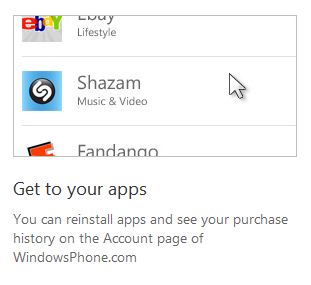Mango: You Can Now Re-Install Your Entire History of Apps
September 27, 2011 1 CommentIf you do not install your apps from the Zune software then you might understand the frustration of re-downloading all of your apps to a new fresh install of Windows Phone. Even if you have to rollback for some reason, you still have to dig around looking for apps you have purchased.
Now via the new Windows Phone website, you can see your whole download and purchase history with one simple click. You would still have to re-install one at a time but a guess we can still call it progress. The service still might not be 100% at the moment but if re-install fails then you automatically get an email from Microsoft like the one below:
How to install Red Bull TV
Thanks for requesting Red Bull TV from the Windows Phone Marketplace! Here’s how to download and install this app:
- Clicking the link below will take you to the details for the app inside
Marketplace. zune://navigate/?phoneappID=ccacf19a-e4cb-df11-9eae-00237de2db9e - When prompted, tap the ‘Install’ button.
- Your app will begin downloading.
Once the download is complete, you can find your app in the app list.
Enjoy the app and thanks again for visiting the Windows Phone Marketplace!
You can reach your account via windowsphone.com
Apps, News