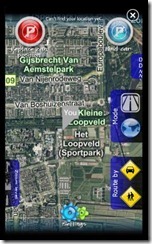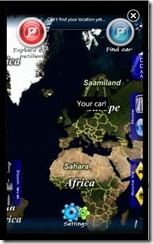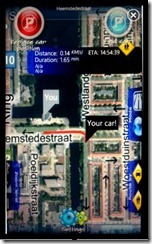bing car finder Gets Limited Time Price drop
May 20, 2011 No CommentsThough this app has been out for quite some time, it has experienced a limited time price drop. bing car finder is many peoples dream app. You park your car, open this app and it will save the GPS location to where you parked. When you want to get back to your car you pres Find car and it will display a route from you to your car. The perfect app for the forgetful driver.
App Info:
Use Bing Car Finder to get back to your car after a day of shopping. You can also use this application to get back to other items you left on a certain position like a bike, boat, cafe/bar or your mother-in-law…
This app is very easy to use. Just press Park car and then you may close the application. Your GPS position will be automatically saved.When you want to find your car back then simply press the Find car button. A route to your car will be visible on the map. You can see the distance and your arrival time by foot or
car.
That’s it! More simple than this isn’t possible! Feel free to use this application!
Cheers,
Addicted Pixel
Apps