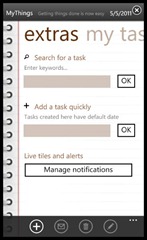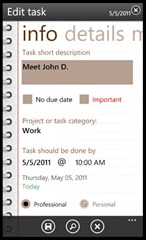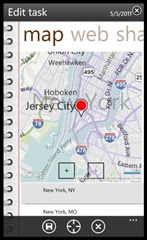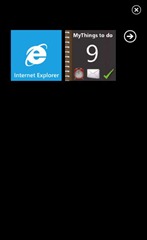App Review: MyThings
May 19, 2011 No CommentsI am always on the lookout for task managers or any new To-Do lists on my WP7 device. I recently downloaded then quickly purchased the MyThings app on the WP7 marketplace. I have used it for a week now and I finally might stop my excessive hunting for an app to organize my life (for now). MyThings developed by Sebastien B. has everything you need to keep your set goals and even differentiates between personal and business tasks.
MyThings goes a bit deeper than an ordinary task manager though because it also allows you to set projects which is invaluable to me. Create your due date, mark it’s importance, pick a time in the day, details and it even allows for addresses so they can be mapped. This task manager seems to do it all.
[smartads]
Most importantly it has Live tiles and Push Notifications for up to the minute information on what is due or what is late. It also displays on the tile the number of how many tasks you have to be completed (unless something is due which then causes the live tile to turn red and display the number of tasks late)
This is a great app with only one flaw that I can see. It’s response at times can be slow… like trying to look at the tasks by project. Hopefully it will be updated soon to add faster loading times.
[rating:3.7]
Simplify your everyday life with MyThings v3.0 for Windows Phone 7. The simplest and must have to-do-list application on Windows Phone 7 has been developed to help you store, remember, share, localize and do your personal and professional tasks easily and with pleasure. Try MyThings for FREE, use it and you will understand how MyThings will help you save time in your everyday life!
MyThings v3.0/3.1/3.2 – New features :
- Add task/meetings schedule
- Fully supporting offline & online modes. No need to have an Internet connection to access your tasks and info while moving
- Live tiles with upcoming tasks
- Live tiles with late tasks (updated two times a day maximum)
- Push notifications one or two times a day at most
- Possibility to add time to tasks
- Delays are displayed along with tasks info
- Possible to create a MyThings account to backup your tasks online and activate push notifications. Full user account management included in the app.
- UI & performances improved – at least 2 times faster than MyThings v2.0
- Task synchronization/backup on the Cloud to get them back if you lose them!
MyThings v2.1 – New features :
- Possibility to add tasks without date.
- Possibility to do search among existing tasks
- Possibility to do a quick task add (one click to add a task)
- App updated for copy & paste support
Stay tuned for upcoming features…
People that already own MyThings will probably notice big changes. Hope you will enjoy the brand new user experience. MyThings is already used by thousands users and was elected App of the Day by Microsoft France. I appreciate your feedback: support@mythingswp7.com, also don’t hesitate to review the app! Sebastien.
Apps, Reviews