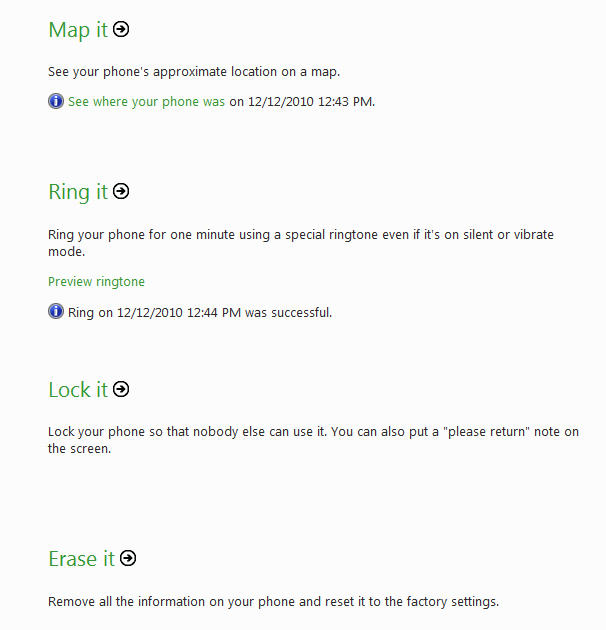Find My Phone: Map, Ring, Lock and Erase it too
December 12, 2010 No CommentsWindows Phone 7 has a feature that many WP7 users aren’t familiar with. Find my Phone is not only great but unlike others it is completely free. You can start here where you can click on the link for the ‘find my phone’ feature and sign in using your live ID (same account/email you used to start up your phone, linked to Zune and Xbox live).
There you will see 4 main options for you to use. Map it, Ring it, Lock it, or Erase it….
Here you will be able to locate your phone with map it. Its a great feature but works best if you enable a few options on your phone under settings/find my phone. This is great if you have misplaced your phone or even believe it has been stolen.
Ring it – works well if you have misplaced your phone around the house. It even rings with a custom ringtone even if your phone is on silent.
Lock it and Erase it are not only self explanitory but also very helpful. They are meant to Lock your phone and Erase all your information in case your phone has gone missing or stolen. With Lock it – you are also ale to place a ‘please return’ note on the screen.
Just log-in here and get accustomed with the free features
How To