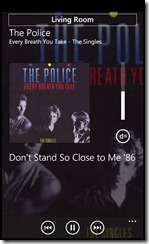Windows Phone as a wireless Sonos controller – Phonos App
April 12, 2011 No CommentsHere is an app that you might need depending on your audio set up at home. It turns your Windows Phone 7 device into a Sonos controller. It’s not an official app but it will do until then.
App info:
Use your Windows Phone as a wireless Sonos controller! Easily control the music throughout your home using just your phone. Sonos is a fabulous multi-room music system, Phonos is a great way to control it.
• Play/Pause/Next/Previous
• Choose music from your collection (by Artist, Album, Playlist, Track etc.)
• Choose music from Internet Radio, Line In, Music Shares, Sonos Playlists etc.
• See album artwork
• Control Volume/Mute
• Select Zones
• Bookmark favorite tracks
• Control Shuffle & Repeat modes
• Add and Remove tracks from the queue
Requirements: This application requires Sonos hardware plus some software to be installed on a Windows PC which your phone connects to via Wi-Fi, and that software connects to your Sonos equipment. This software can be installed from http://www.phonos.org/pc
We recommend you verify compatibility with your network and Sonos system using the free Trial Mode before purchasing the application. Trial Mode allows access to all features, but includes deliberately annoying reminders until you buy it.
This application is not endorsed by or associated with Sonos, Inc.