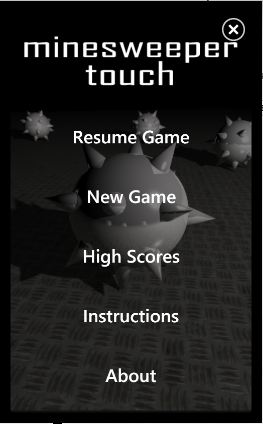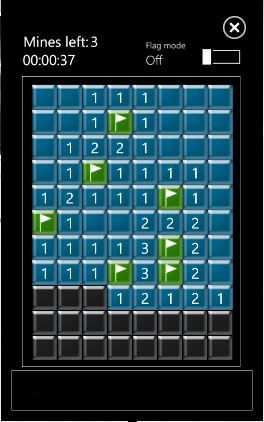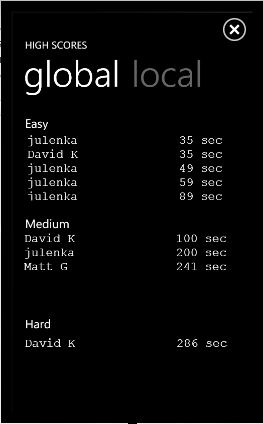Game Review: Minesweeper Touch
March 14, 2011 No CommentsI have been a huge fan of Minesweeper since I first discovered it on my PC over 10 years ago. It’s a great puzzle game. I was very happy to discover that Minesweeper Touch had been released for WP7, I mean what could be better than playing Minesweeper at home….playin it on the go DUH!
As soon as it was done downloading I opened that baby up to play. I started my first game on easy. I read the instructions which on a touch screen phone should be easy enough to grasp. Tap the cell to reveal, touch and hold to flag, didn’t see instructions on how to unflag. At first glance Minesweeper Touch looks like the classic Windows Minesweeper game. I touched a cell and much like Magikarp, nothing happened. I tried again, Magikarp. I tried zooming in and tapping the cell, Magikarp! At this point I am ready to uninstall but I know that this makes for a scathing review so I decided to continue trying because I want to give it a fair try before roasting it here. Tap, tap, tap…nothing. I tried holding it down and it flagged a couple of times though not every time. My conclusion is that this game is just not playable at this point, definitely needs updating before it can even get to the point of getting a review of the game. This review is more a review of the dysfunction of the app.
ETA: After some coffee to calm myself I sat down to make another attempt and discovered that sometimes double tapping works with this game, though at times it stops working again bringing back all the frustration.
Here is the Dev description of this game:
Minesweeper Touch is a free version of the classic Minesweeper game from Microsoft. The game supports saving and saving and resuming a game in progress, playing in three difficulty levels or with cusstom settings, and global high scores. The UI is smooth and intuitive; it allows you to pinch and zoom on the board, and flags can be planted with toggle or by holding down on the grid cell.
This app makes use of your phone’s:
- location services
- data connection
- web browser
- owner identity
[Rating: 1star]
Games, Reviews